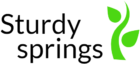It’s very important to optimize website speed in today’s fast paced digital world where speed is everything. Be it a personal blog, an eCommerce platform, or a corporate website, optimizing your business website’s speed is crucial to delivering a great user experience and making sales. Even a 1 second delay in website page load time can result in a significant drop in conversions and visitor retention. People want speed that’s coupled with solutions to their problems and needs. This guide will walk you through the key strategies and ways to help you optimize your website speed and improve its performance.
IMPORTANCES OF OPTIMIZING WEBSITE SPEED
It’s very important to optimize website speed for;
- User Experience (UX)
Visitors are less likely to stay on a slow loading site which increases the bounce rate. A much faster quick loading website provides a seamless and positive user experience enabling customers to buy or engage with content.
2. Search Engine Optimization (SEO)
Google uses page speed loading as one of their ranking factor. A faster website can improve your SEO and help you rank higher in search engine results.
3. Conversion Rates
Faster websites convert better. Slow load times can lead to higher bounce rates, meaning fewer users will stay long enough to complete actions like filling out forms or making purchases. This drops sales drastically resulting in loses for the business.
HOW TO OPTIMIZE WEBSITE SPEED
- Choose a fast, reliable hosting provider
The foundation of website speed starts with your hosting provider: their servers and software updates. Always opt for proven website hosting providers that offer performance driven plans designed for speed and reliability. Shared hosting is affordable but may struggle with performance if the server is really crowded thereby slowing the website down. VPS (virtual private server), cloud or dedicated hosting can provide better resources greatly improving speed and handling higher traffic for sites that get millions of visitors every day or every month.
2. Enable caching
Caching allows your website to store static versions of your pages, reducing the time it takes for a browser to load content. This minimizes the need to regenerate pages every time a user visits your website significantly improving load times. Caching reduces server load and delivers pre generated content very fast.
It also improves performance for repeat visitors, as static files are stored in their browser’s cache. Use plugins like progenerated w3 total cache or wp super cache (for WordPress sites) to enable browser caching. You can also set up server-side caching via your hosting provider or use a reverse proxy service like varnish.
3. Optimize images
Website images often account for the largest portion of page load time. By optimizing images, you can significantly reduce file sizes without compromising quality, which leads to faster load times. High resolution images can also greatly slow down your website if not fully optimized.
Compressing and resizing images makes them load faster without sacrificing visual quality. You can do this by using image compression tools like tinypng, jpegoptim, or builtin to reduce image size while maintaining quality before you upload the images on your website. You can also upload images in modern formats like webp, which provides high quality at smaller file sizes. Make sure to use responsive images to load the appropriate size for each user’s device (e.g., mobile vs. Desktop).
4. Minimize http requests
Each element on a webpage—images, CSS files, JavaScript scripts—requires an http request to load. Too many requests can slow down the load time significantly. Avoid putting irrelevant content on the website. Put that which only customers need. This also eases navigation and enables customers to buy more since things are on point. The more http requests your website makes, the longer it will take to load pages and images. Therefore, reducing requests can streamline the loading process, speeding up your site.
You can minimize http request by combining CSS and JavaScript files to reduce the number of requests. You can also use CSS sprites for combining multiple images into one, decreasing the need for multiple image requests. Also remove any unnecessary elements like unused CSS, JS, or images to minimize the number of requests.
5. Use a content delivery network (CDN)
A CDN is a network of servers distributed across various geographic locations that deliver your website’s content based on the user’s proximity. This means that users around the world experience faster load times as the data is delivered from a server closest to them. If most of your userbase is for example in Europe, it’s very important that you choose to host your website in servers based in Europe. Hosting providers always ask you to choose your ideal server location when setting your website up.
CDNs reduce latency by serving content from the nearest geographical location. They also help handle traffic spikes and reduce the load on your origin server. Use services like Cloudflare, amazon CloudFront, or stackpath to distribute your website’s static files (e.g., images, CSS, JS) across multiple servers. Also set up your CDN via your hosting provider or by integrating it directly into your website platform.
6. Minify CSS, JavaScript, and html
Minification involves removing unnecessary characters, spaces, and comments from your CSS, JavaScript, and html files. This reduces file sizes thereby enabling your website to load faster. Unnecessary characters, whitespace, and comments can increase the size of your code files slowing down your website speed. Minified files/ code greatly reduces the load time without affecting the functionality or design of your site.
You can use WordPress plugins or tools such as autoptimize or wp rocket to minify and compress code. Alternatively, online tools like minify (for JavaScript and CSS) or htmlminifier can be used to manually reduce code file sizes.
7. Implement lazy loading for images and videos
Lazy loading is a technique that loads only the content visible to the user’s screen, delaying the loading of images and videos further down the page until the user scrolls to them. This helps to reduce the initial page load time, particularly on media heavy pages. It also ensures that resources are only loaded as needed, reducing the number of http requests.
Use WordPress plugins like lazy load by wp rocket or a builtin CMS feature to enable lazy loading of website pages. Also use the `loading=”lazy”` attribute for images and videos in your html code.
8. Enable gzip compression
Gzip compression allows your server to compress files before sending them to the user’s browser, which reduces file sizes and speeds up load times. It helps to significantly reduce the size of CSS, JavaScript, and html files. Smaller file sizes enable faster downloads and overall improved website performance.
Most hosting providers support gzip compression, which you can enable through your control panel or .htaccess file. Alternatively, you can use plugins such as wp rocket or w3 total cache to enable compression on WordPress websites.
9. Reduce server response time
Server response time refers to the amount of time it takes for your server to respond to a browser’s request. Ideally, this should be under 200 milliseconds. Slow response times can be caused by overloaded servers, poorly optimized databases, or inefficient server configurations.
A slow server response time can delay the entire loading process, regardless of how optimized other elements are. Therefore, reducing response times can drastically improve overall page speed. Always choose a hosting provider with optimized server configurations. Also implement database optimizations, such as cleaning up old data or optimizing queries. You can also server-side caching solutions to reduce the load on your database.
10. Monitor and test your website regularly
Website speed optimization is an ongoing process. Regularly monitoring your site’s performance ensures you catch any speed issues before they impact user experience. Website performance can degrade over time as new content is added or traffic increases slowing things down.
Regular testing helps identify new bottlenecks or inefficiencies. Use google analytics and monster insights to see how your pages are performing. Also use tools like google page speed insights, Pingdom and GT Metrix to analyze site speed and performance. Also regularly audit your website to detect new elements that may be slowing it down, such as plugins, scripts, or large media files.
11. Optimize website security
Website attacks from malicious people and software can slow down your website. Optimizing website security can help your website to load and function faster.
12. Host videos on another server like YouTube
Videos take a lot of time to load especially on low network conditions. Hosting videos on optimized servers like YouTube and linking them to your website can greatly reduce load times. Videos are also very heavy. This means that the higher the quality, the heavier the video. When you only post links to other servers, you reduce space that would be taken up by each video thereby enabling your website to load really fast.
Conclusion
Website speed is critical for a positive user experience, higher search engine rankings, and better conversion rates. By focusing on key areas such as image optimization, caching, reducing http requests, and leveraging CDNs, you can significantly improve your website’s load time. Regular monitoring and testing are essential to maintaining peak website performance. A faster website not only pleases your visitors but also helps your business thrive in an increasingly competitive online environment.